Trail testing Garmin’s new mountain bike features in Whitefish, Montana
Newest Edge 530 and 830 get an injection of fun and function

When Garmin introduced its newest generation of Edge computers, there was an obvious focus on making them more appealing to mountain bikers.
With new metrics, and new mountain bike specific map features via Trailforks, the Edge 530 and Edge 830 aren’t just road-focused cycling computers that work for off-road use. They’re both big improvements in what a cycling computer can offer mountain bikers.

I had the chance to head to Whitefish, Montana to get the inside scoop on these new dirt-focused features to see how they work, and how they could improve your ride. Over three days at the Whitefish Bike Retreat, Garmin’s latest Edge line showed itself to be functional for training, as expected.
More appealing for most riders, however, will be how the Edge 530 and 830 can improve the quality of your ride through easy navigation, and even inject a bit more fun into more familiar local trails with the new mountain bike metrics. As it turns out, Whitefish is full of fun, flowing singletrack that was a great introduction to the flow, grit and air time metrics.
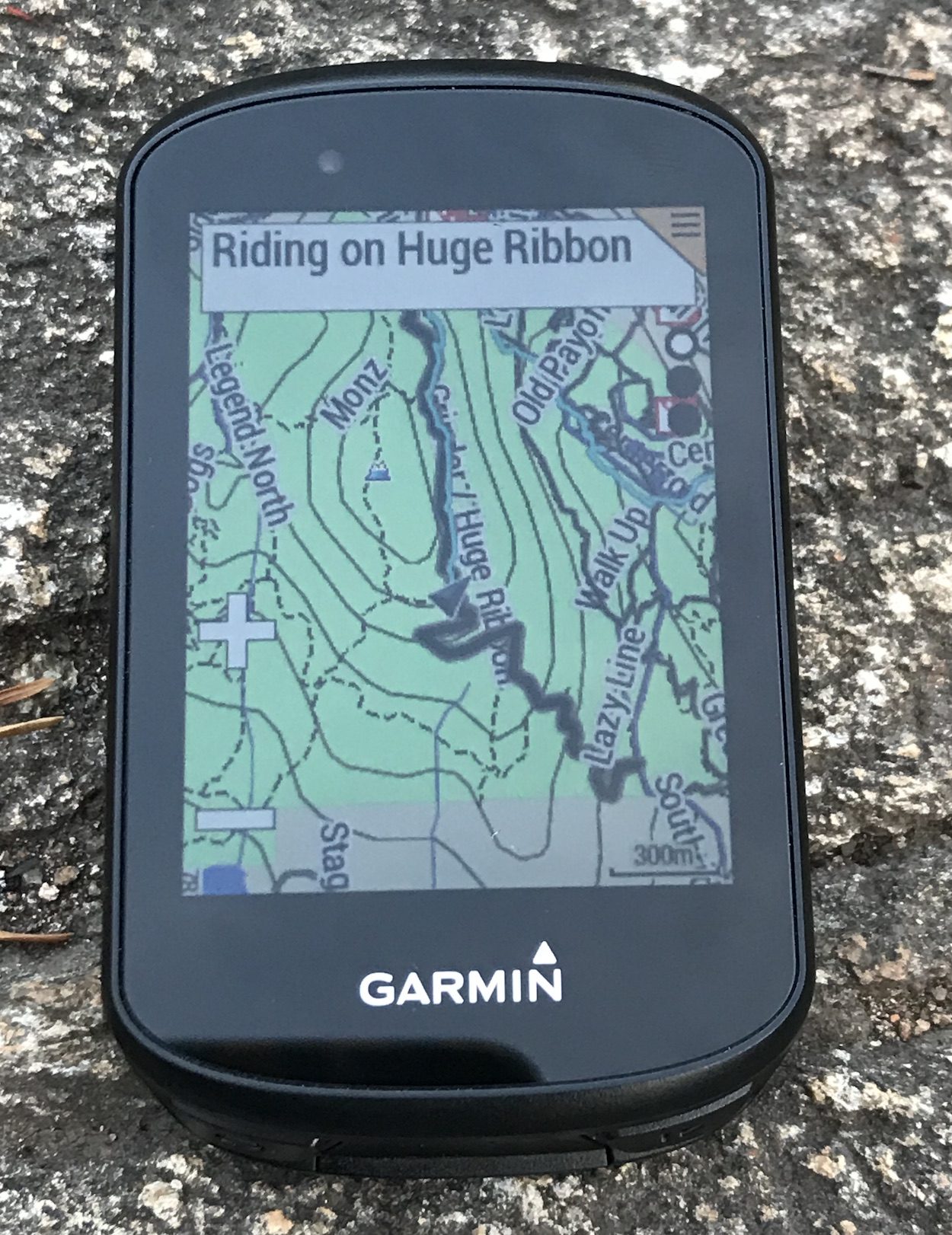
Not just maps and no more phones – Trailforks on your Garmin
Maps aren’t a new feature for the Garmin Edge line, and several other cycling computer brands offer different styles of map integration. What sets the mapping features on the 530 and 830 apart, and could put them head and shoulders above competitors for mountain bikers, is the new Trailforks integration feature.
Our group headed out from Whitefish Bike Retreat with a vague ride plan, and no real knowledge of the interconnected network we were heading into that make up the Whitefish Trail. Anyone who’s used Trailforks before, knows the app’s extensive database can be invaluable in this situation. But it can also be a bit cumbersome to use, especially in unfamiliar areas. Having the map open on our Edge 530 screens replaced the stop-and-go pace of pulling out phones at every intersection. A quick check of the map made for a more continuous ride pace, even with our eight rider group.
With Trailforks, our Garmin Edge 530s automatically displayed the trail names, colour coded according to difficulty. We could ride more continuously, without worrying that we were going to unintentionally drop into a double black diamond trail. All with our phone’s safely tucked away in bags and pockets, or left at home entirely.
The Trailforks feature isn’t replacing the existing maps already used by Garmin. You still get roads, gravel roads and all the other maps that existed before, but now Trailforks data is included into those maps. You can also create routes in Trailforks, including loading routes from rides others have done in the area.
If you have a route loaded, the Edge 530 and 830 will give you navigation prompts. These aren’t always the easiest to see when you’re flying on a descent, as you might expect. But it does mean you can slow down, see what way your Garmin is pointing you, and keep riding without having to fully stop and check directions. On the climbs, it lets you keep moving instead of breaking your rhythm to navigate. If you take a wrong turn, the Edge 530 will beep at you to let you know before you go too far down the trail.
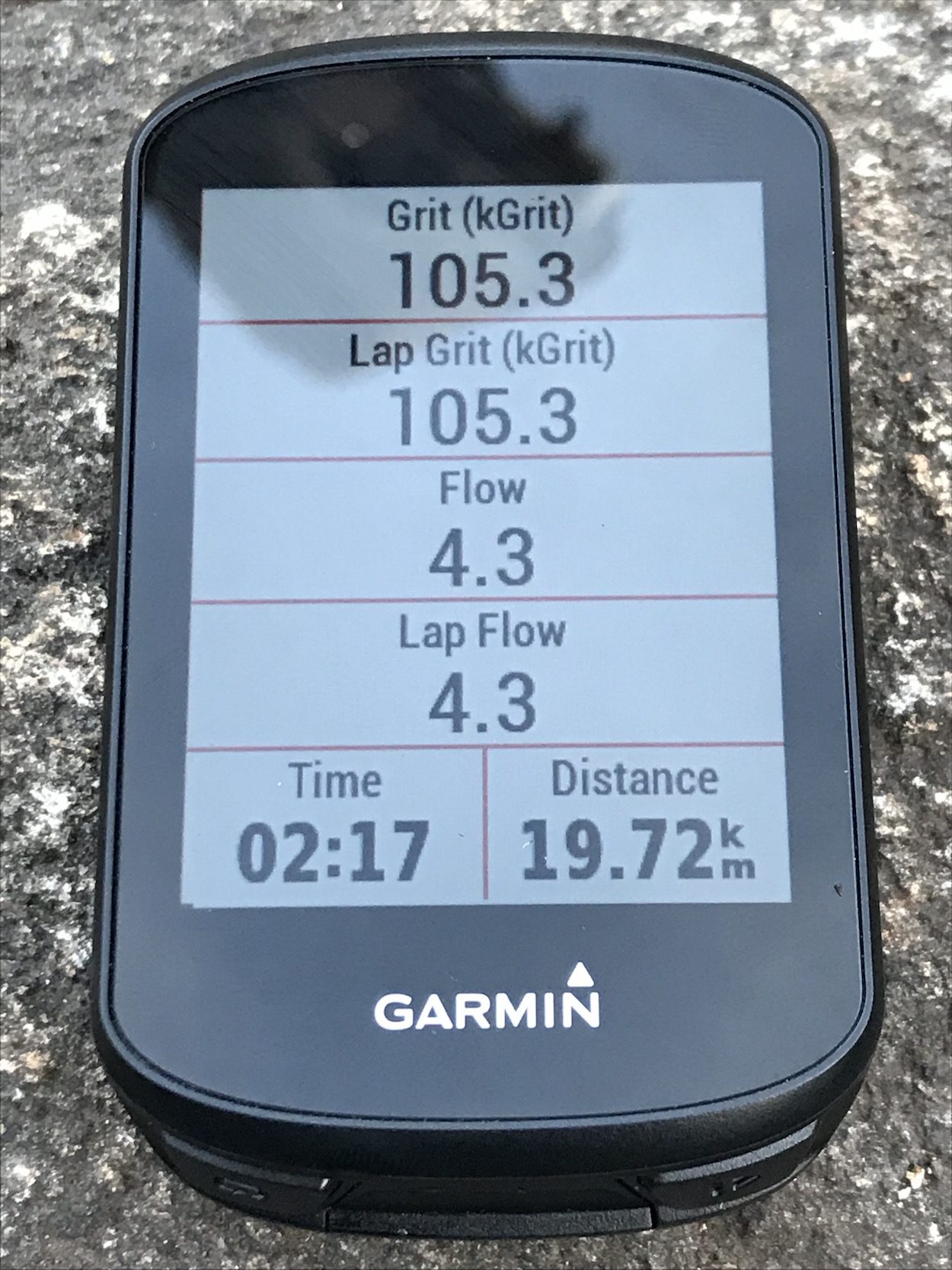
Air time, Flow and Grit – Garmin’s new mountain bike metrics
As with each new generation of Edge computers, Garmin has expanded the range of physiology and training features on the 530 and 830 that riders have access to to help with their training. In Whitefish, I was more interested in the completely new metrics the company has created to help better measure off-road performance.
Flow, grit and air time have been added as mountain bike specific metrics, to try give a more full picture of a rides difficulty and rider performance. Each measure a different aspect of ride difficulty and rider performance that isn’t captured by standard speed and distance measurements. The idea is to give you a better idea of how your riding, and the effect each ride is having on you.
Grit
When we got to the top of the first climb, we checked in on the first metric: grit. We all breathing hard from the effort, and from a bit of elevation. Checking and comparing grit scores, which measures the difficulty of a ride, confirmed that our heavy breathing wasn’t for nothing. Grit is supposed to give feedback on how difficult a ride is, or how much effort it will require. This is supposed to help measure training by giving a more full context of a rides difficulty so you can, say, explain variances in HR or perceived effort. Seeing the grit score add up over a ride is also a nice confirmation at the top of that yes, you are sweating buckets for a reason.

Air time
While seeing how hard you’re working can be useful, the air time metric easily had the biggest immediate impact on our ride. The trails above Whitefish Bike Retreat were fast and smooth with plenty of little rollers you could pump, or turn into jumps. The air time feature on the Garmin Edge 530 beeps, and gives you a “Nice Jump” note on the display showing jump distance, hang time, and speed every time you get airborne.
Like turning on Strava makes some riders start racing, having this feedback every time one of us hit a jump immediately had us all hunting for little side hits anywhere we could. Where Strava segments add suffering to a ride, air time easily doubled the laughter and stoke on our ride. There’s probably a way this could be useful for serious training. Based on fun-factor alone, however, it’s already my favourite new feature.
Obviously, looking down to see exactly how far you jumped isn’t practical the minute you land. You can see metrics for every jump on Garmin Connect, either in the app or on a desktop, after your ride. You can even see on the map where each jump was.

Flow
The third new metric Garmin has added to the Edge 530 and 830 is flow. Where grit measures the difficulty of the trail, flow measures how well you’re maintaining speed on that trail. It tracks ascent, descent, and angle of turns and compares them to your speed. It gives an indication of how smoothly you were riding, and what sections of trail you could look to make improvements on.
After our ride, I borrowed a pumptrack bike from Whitefish Bike Retreat and headed to its berm trail, right outside the main office. I wanted to see if the flow metric could help improve my less than stellar cornering and help me carry more speed through the short series of berms, doubles and cool looking mini-wall ride.
Your flow score breaks down by lap, and for the ride as a whole, so I could see as I was actually riding smoother each lap, or just felt like it. Measuring flow is an interesting concept that could give quality feedback. It has the potential to show where you’re improving between rides on a given trail. One mini pumptrack session wasn’t enough to sort out how well Garmin is measuring flow or not, but it is promising.

Safety in the woods, and after the ride
The final set of features Garmin has added are new safety features. These cover you and your bike. You can set a bike alarm to alert your phone if your bike starts moving while you’re, say, in a coffee shop. Garmin’s accident detection will alert you remergency contacts if it detects an impact, which is a great feature for those that ride alone. Luckily, we didn’t have to test either feature in Whitefish.
Both the Edge 530 and Edge 830 are work with Garmin’s Varia light systems, including the radar enabled RTL510 rear light. While it might not seem immediately applicable to mountain biking, the Varia sensor did give us a warning that a truck was approaching when we were riding spread out across the road on section of gravel connecting two trails.

