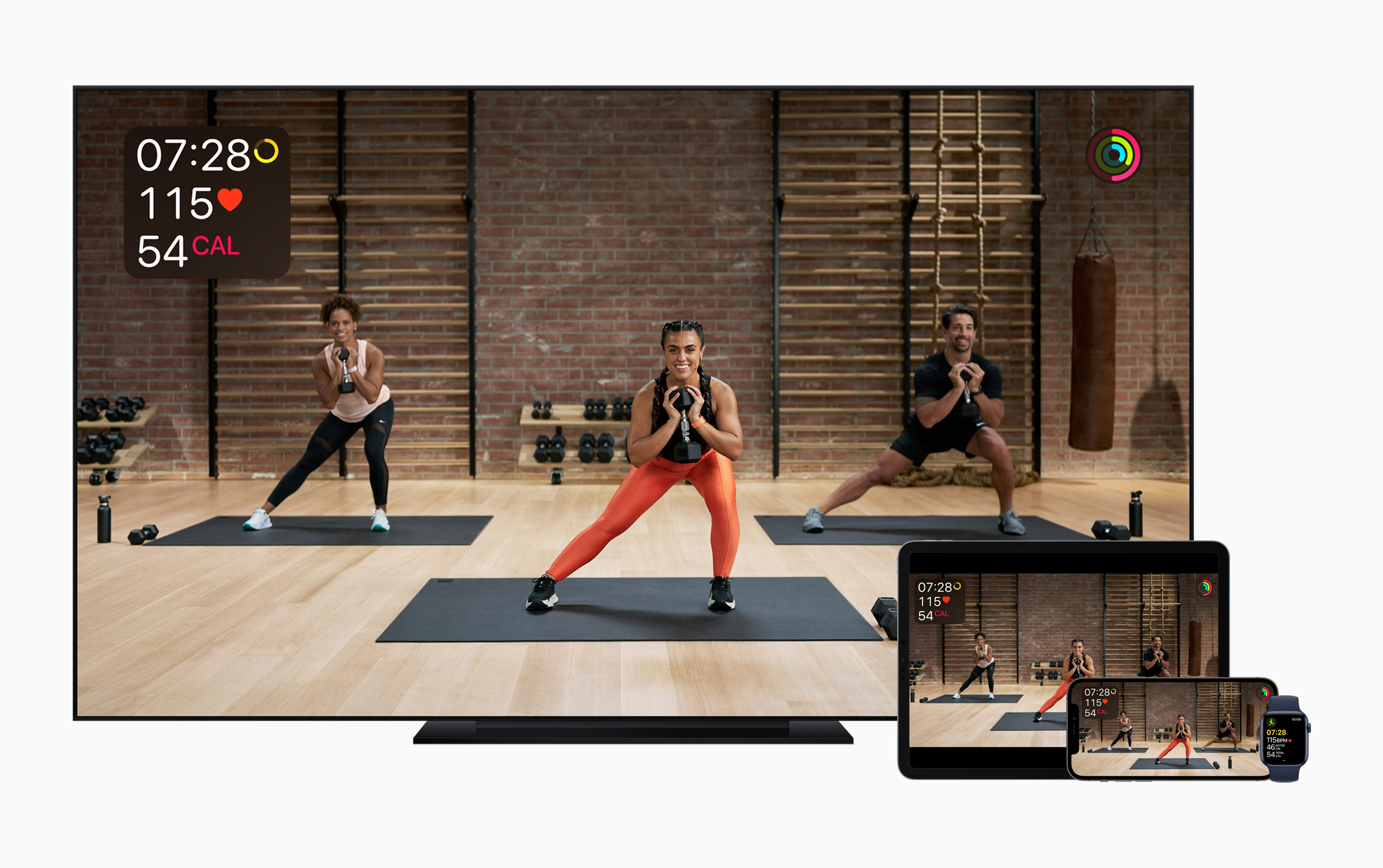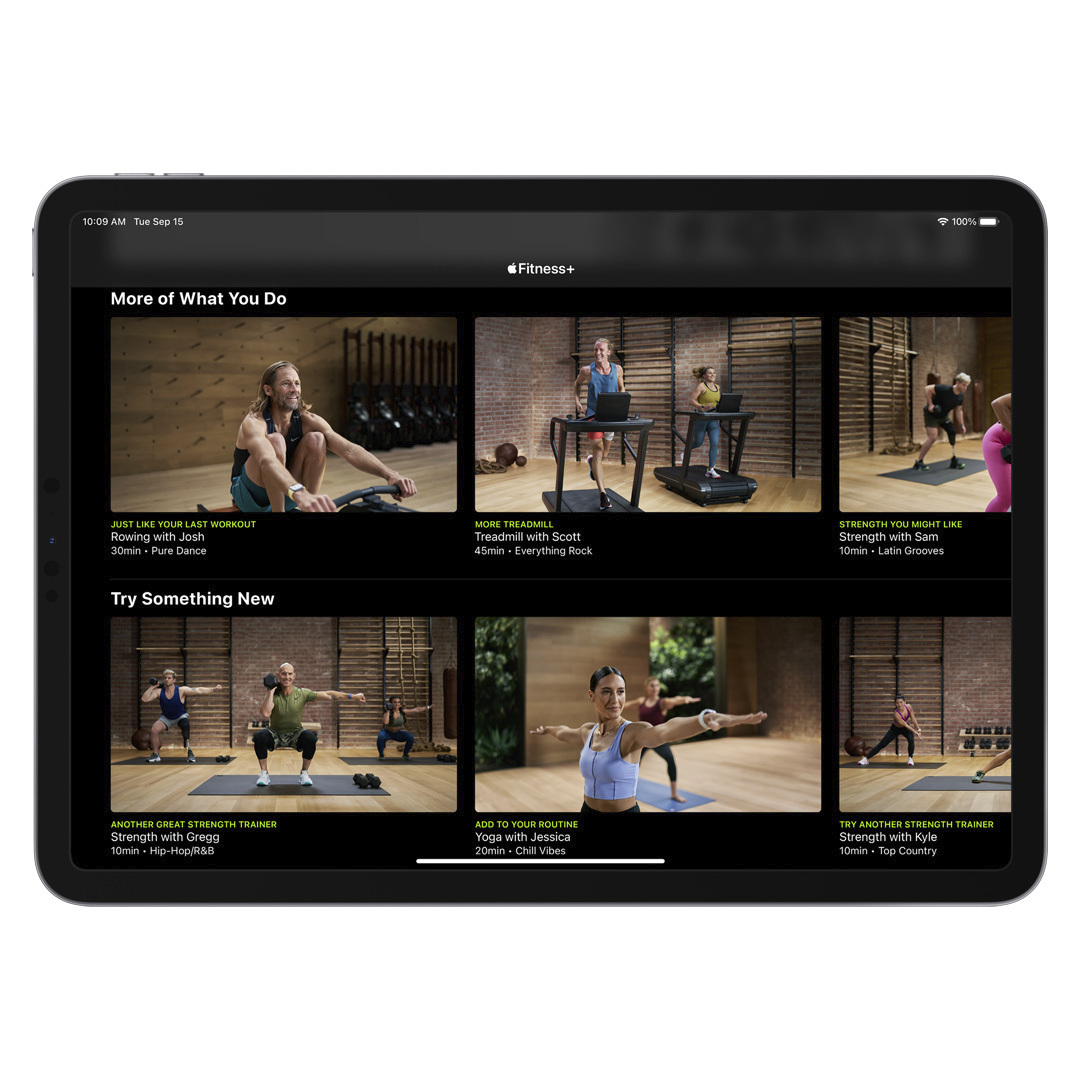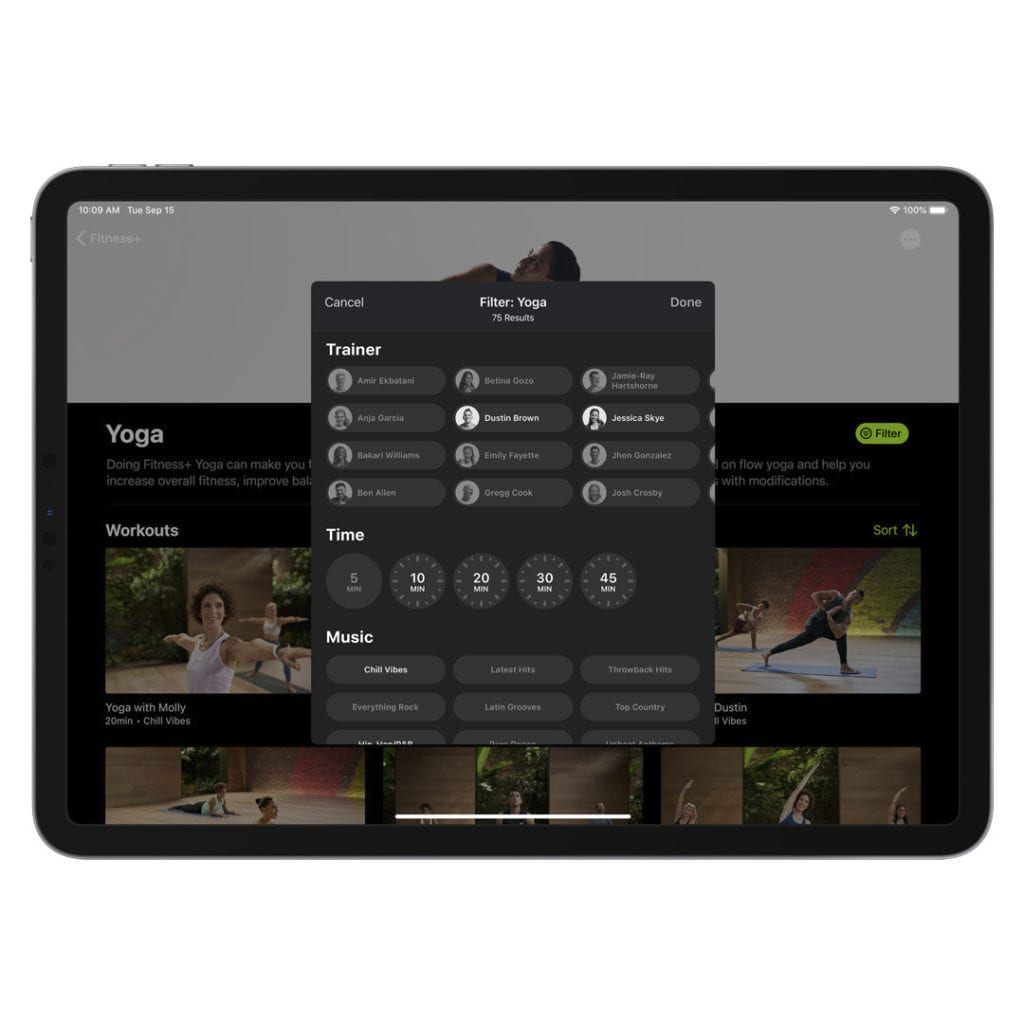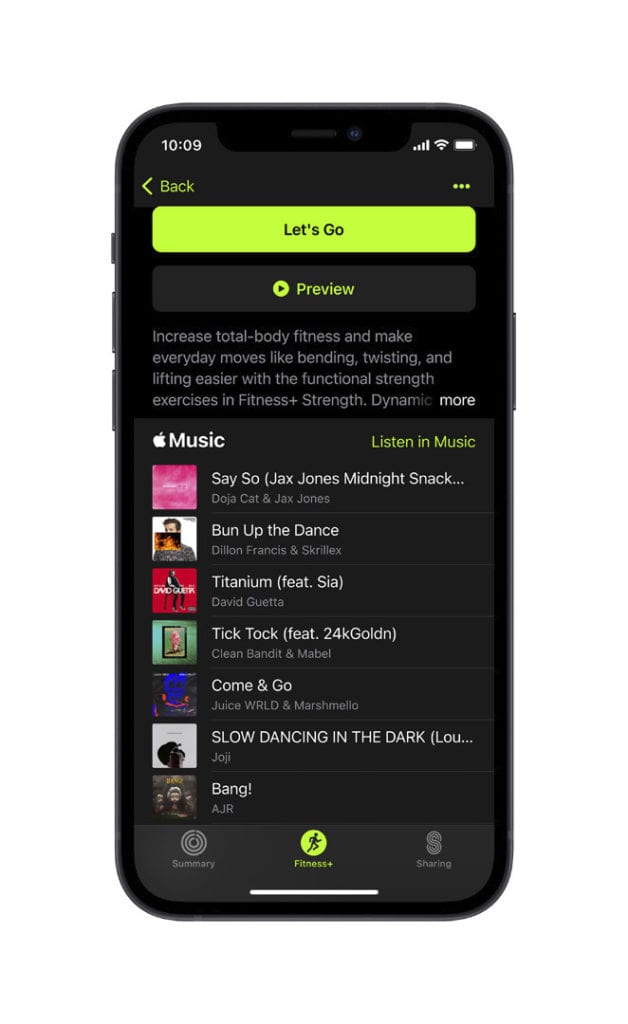What does Apple’s new Fitness+ offer for cyclists?
We tested the workout classes linked to the Apple Watch
 Photo by:
Apple
Photo by:
Apple
Apple’s latest release, Fitness+, incorporates workout metrics from the Apple Watch with studio-style workouts to iPhone, iPad, and Apple TV. Fitness+ launched on Dec. 14 with types of 10 workouts: High Intensity Interval Training (HIIT), strength, yoga, dance, core, cycling, treadmill (for running and walking), rowing, and mindful cooldowns.
The rollout for the release isn’t global—Canadians, along with Apple users in Australia, Ireland, New Zealand, the UK, and the US are the first to be able to access the app. Spotify users will be happy to hear that you don’t need an Apple Music subscription to use the music heavy Fitness+, but the app does require a Series 3 or later Apple watch.
I tested out Fitness+ to see how it fit into my exercise routine as a cyclist.
Closing rings
One of the biggest selling points of the Apple Watch is the ‘Activity’ metrics built into it. Users are encouraged to ‘close’ three types of activity rings, which fill up using heart rate and movement metrics as they move throughout the day. The metrics aren’t as complex as those from a Whoop, but they can still offer some interesting insights through Apple’s Health app.
The animations that appear when you close a ring, the trophies you earn for various activity accomplishments and the competitions you can start with friends make closing your rings surprisingly addictive. Using the watch I found myself periodically getting up and walking around in order to meet my ‘stand’ goal for the day (stand up for a little for at least 10 hours of the day).
Activity rings are present throughout all of the Fitness+ features. When you close a ring during a workout there’s a little celebration animation on the top right corner of the screen. The metrics for calories are displayed in red/pink (the colour of the calories burned ring), time information in yellow/green (the colour of the time spent exercising ring). There’s even an abstracted activity ring mural in the background of some classes.
It’s clear the Fitness+ features were designed within a clean and highly standardized visual language that eliminates any confusion and barriers to entry for users. Coming from a world of cycling apps that require the user to find two articles on external websites and an hour of troubleshooting to connect one device, the seamlessness of the Fitness+ universe was incredibly refreshing. Even small features like the start workout button on the watch make the experience feel nicely curated.
Any iPhone or iPad you’re logged in to with your Apple account will easily access Fitness+, communicating your history across platforms. You can even do Fitness+ classes from your account on anyone’s Apple TV as long as you’re wearing your watch and standing near the device.
Heart rate and calorie metrics
During the classes the Fitness+ is pulling heart rate and movement data from the Apple watch, which it displays on the upper left corner of the video. You can connect your bluetooth compatible heart rate monitor to the watch if you prefer, but Apple doesn’t widely advertise this option.
For HIIT, treadmill, cycling, and rowing workouts, Fitness+ places you on a ‘Burn Bar’, which indicates approximately how you compare to others who have done the workout. Shown as calories burned, it’s based on rolling two-minute effort during the workout. When the workout is complete, your final position on the Burn Bar is an average of your effort across the workout.
The Burn Bar feels like a stripped down version of Peloton’s leaderboards, and I wouldn’t be surprised if Apple developed it further with social features in later releases.
RELATED: Why I changed my mind about the Peloton bike
There are a lot of comparisons to be made to Peloton’s app. What distinguished Apple’s product more to me was the personalization features. Calorie metrics use historic data to give you more accurate measurements. Workouts are recommended based on your previous activities, and, because the app can pull from the Health app, if you’ve linked workouts from somewhere like Strava it will know that you’re a cyclist and recommend exercises based on this information.
Herein lies what I think Fitness+ can do best for cyclists. There’s a section of the app called ‘Try something new’ which suggests workouts that are outside of your standard activities. I don’t think my weekly workouts are very well rounded at all, and this bar really encouraged me to step out of my indoor trainer-centric winter routine.
New exercise
Apple is known for its onboarding and (at least historically) user retention, so it came as no surprise to me that Fitness+ really eases you into new types of exercise in a welcoming way. The ‘Workouts to get started’ section offers 10 minute intro-to classes that cover some of the basics and gives you a feel for the exercise before you dive in.
In every class there is another trainer showing modifications in the background for those who can’t do exactly what the instructor is showing. Apple specifically uses trainers from other disciplines in each of their classes—I liked this, because it shows that, though they might be an expert in one sport, they can also be a complete beginner in another. I kept that in mind when I did my first dance class, which was surprisingly sweaty but also quite fun.
In terms of exercises that can benefit cyclists, the strength, core and HIIT classes definitely found some gaps in my fitness that I realized I should be working on. There were the obvious upper body benefits but even basic things, like lateral movements, made me feel like I was working muscles I don’t normally engage. I also used the yoga and mindful cooldown classes for some much needed stretching. If you have a stationary bike the cycling classes are good for positive vibes and pushing yourself, but I found the best way to do them was stacking one after another for a workout that’s closer to an hour long.
A big feature of the Fitness+ workouts is the music. New classes are released every week and the trainers, working with Apple Music, curate playlists specifically for the workouts. You can actually sort the classes by music type (and by trainer and workout duration), to check out the playlist before you decide on a class. I spent way too much time deciding on the perfect class based on its playlist, but I enjoyed the option to do so.
Fitness+ for cyclists
If you have an Apple Watch that you use to track activity in any capacity I think Fitness+ fits really nicely into the product’s ecosystem. If you’re thinking about getting an Apple Watch, Fitness+ is a good selling point. The cost, $12.99 per month or $99.99 per year, is the same as the Peloton app, but Fitness+ felt like better value to me, especially considering that the cycling workouts are designed to be done on any type of spin bike.
As a cyclist, if you’re looking for a product explicitly for indoor training using your bike this wouldn’t be my first choice, as the classes are based around spin bikes. The being said, I think there’s a lot of cross-training benefits to be found in Fitness+, something many of us (myself included) need to think about more.