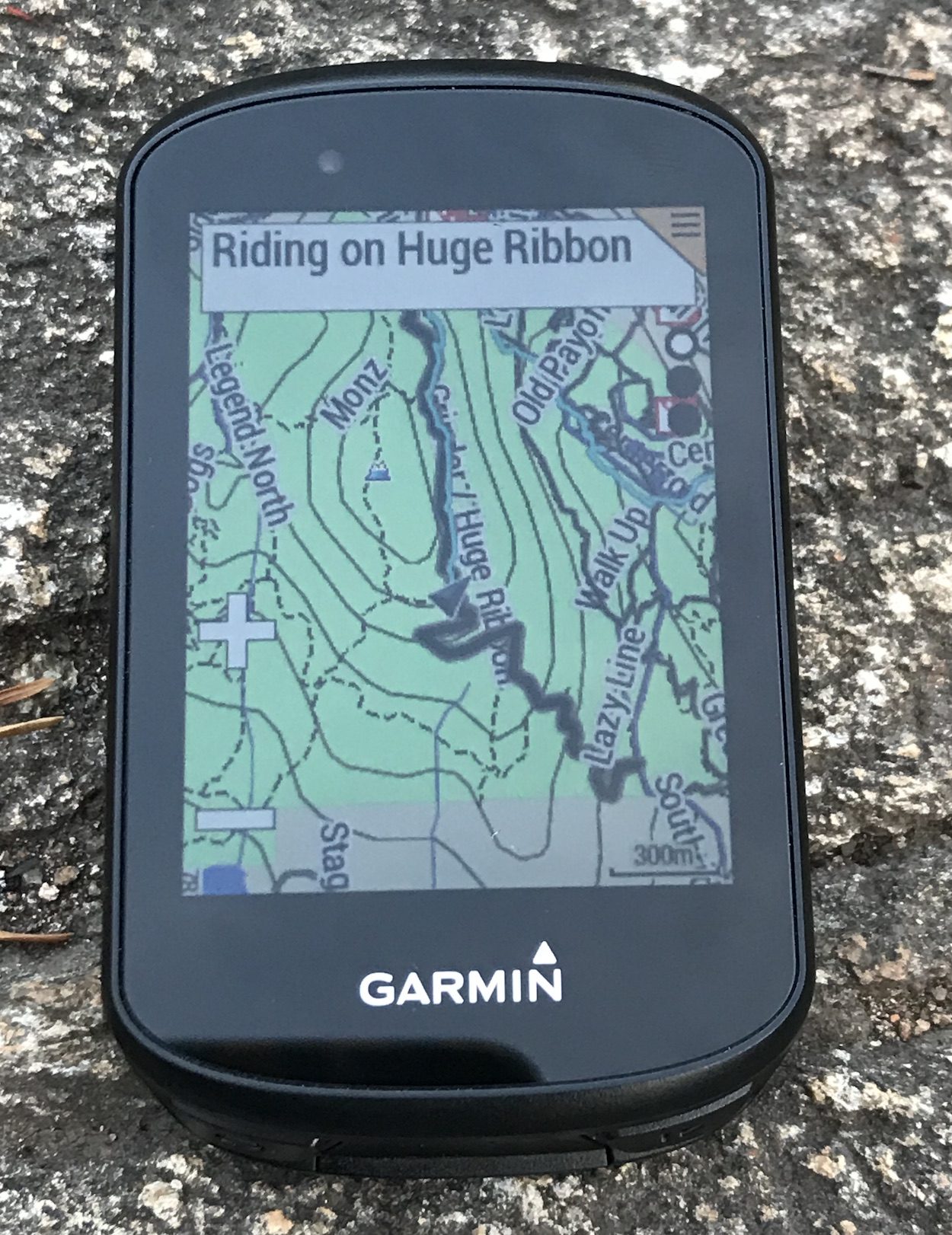Review of the new look Garmin Edge 530
Updated body with lots of new features make Garmin's updated mid-tier cycling device an intriguing option for enthusiasts and competitive cyclists

Garmin’s cycling computers have set the standard for what feature-rich riding devices should offer. The Edge 530 is a mid-tier device that’s positioned to offer very capable navigation, extensive training tools, a set of interesting metrics to track during your ride and analyze after.
Garmin’s latest cycling computers, the Edge 830 and 530, were not total overhauls of the American navigation company’s cycling devices but instead offered upgrades and improvements. The Edge 530 and 830 round out the current generation of Garmin cycling computers with the entry-level 130 and feature-rich 1030. The devices screens are a little bigger, they offer dramatically improved battery life, introduced TrailForks maps for improved navigation and integrated the ClimbPro feature so riders can track their progress on ascents along with other refinements and upgrades. To connect to various devices, the Edge 530 is WiFi, ANT+ and Bluetooth enabled.
New body and setting up the device
The new Edge 530’s physical dimensions are a little bigger than the Edge 520 at 50 x 82 x 20 mm and the screen is also larger at 2.6”. The body is sleek and curved feeling strong and durable in my hands. The USB charge port is positioned at the bottom of the device with two buttons on the right side and three, including the power button, on the left side. On the Edge 830, the device is controlled using the touchscreen while the Edge 530 is operated with buttons. If you’ve used Garmin’s cycling devices before the controls will be familiar and if not it will take a little bit of time to get used to the configuration. The on-device pages and display have received a slight refresh as well.
I found using the buttons easier than on the smaller Edge 520 Plus. The buttons had a bit more feedback through gloves or when just riding on bumpy roads which I appreciated. Overall, I really like the experience of using the buttons to use the device. While touchscreens are nice, Garmin’s can sometimes be a little finicky for on a bike so I preferred buttons which proved to be reliable. Rarely did I find I was doing things on the device I didn’t mean to.
Setting up the Edge 530 to your preferences takes a bit of time. I like my main ride display page to have seven metrics for me to look at when I ride. After you’ve set the device up, connecting the Edge 530 to third party training tools like a power meter, heart rate monitor or any of Garmin’s sensors is straight forward.
Climb smarter
One of the neatest new features on the Edge 530 is ClimbPro which is automatically activated when you hit a climb when navigating on a route you’ve uploaded to the device. When approaching the climb, the screen automatically changes to show you a profile with information about its length, gradient and total elevation gain. It also tells you how many climbs are left on the route. If you don’t do anything, that screen stays active for the whole climb allowing you to track your progress and see what is coming up next so you can pace your effort. On one long ride, I found this feature extremely engaging to use as the countless rollers on the route were seriously adding up. My friends and I were able to better pace our efforts on particularly challenging climbs or power over easier ones.
Navigate further
I like making maps on Strava then uploading the GPX file onto my Garmin. The process is quick and easy on a laptop downloading the GPX file from Strava then moving the route into the New Files folder on the Edge 530. After the device is unplugged, the route appears in the routes on the Garmin. Once the route is activated, the device would notify me of approaching turns, allow me to look at a map of the route, it could tell me the distance to the next turn and would activate the ClimbPro feature whenever I approached an ascent. If you veer off your course, the device can also help you navigate back automatically issuing instructions such as make a u-turn.
While the Garmin’s maps are coloured, I did sometimes find the colours would blend together in glare or through my sunglasses making seeing the route a bit trickier than I otherwise would have anticipated. The internal mapping function works but isn’t especially sleek. In a bind, it could be useful but it was long to input addresses. Most times, just checking a cell phone was faster.
The really exciting new mapping feature is TrailForks integration allowing turn by turn navigation on singletrack. While you might not often feel the need to map out a route on your local trails, if you were travelling somewhere unfamiliar or doing a mixed surface ride that connected through single track, I could see the feature being extremely useful. My colleague Terry had a more extensive experience riding singletrack with the new Edge 530 so you can read all about it here.
More tools and features at your disposal
Another neat feature was the ability to set a PIN-protected bike alarm which could notify me on my smartphone if my bike was moved from outside a coffee shop or gas station. The feature seemed to work but if a friend decides to move your bike when it’s out of view you could falsely get a scare. It’s a nice feature to have at your disposal, especially if you are riding alone and need a bathroom break. The Edge 530 also has built-in accident detection which can notify emergency contacts of your location if an impact is detected.
After a ride or workout, Garmin has so many tools at your disposal to take a deep dive into how you were performing. Along with average cadence, normalized and average power, elevation gain, training load, training effects, heart rate zones, lap info, interval analysis, Garmin was able to notify me of estimated fluid loss and what my fluid consumption should have been considering the intensity and heat. All the info can be looked at historically so you can compare and analyze your rides.
Better battery life
Battery life is an area the Edge 530 has dramatically improved over the previous generation. On a 200 km ride with navigation enabled, a Edge 520 or 520 Plus would have been at it’s battery life limit. With the Edge 530, I still had 60 per cent left. I was able to do three other shorter mid-week rides without even being worried about charging the Edge 530 and then when I plugged it in, there was still 20 per cent left. While battery life can vary on screen brightness and how much you are navigating through pages on the device and depending on how many sensors you have connected, this was an improvement I was extremely please to discover.
Final thoughts
Whether the new Garmin Edge 530 is worth the upgrade from the Edge 520 or 520 Plus will depend on how much you value the improved battery life, TrailForks integration and added features. The improved battery life makes it very intrigueing to riders who’ve had other devices die on them mid-ride. For those looking to take their cycling to the next level, the Edge 530 offers so many fun and engaging tools to make riding more interesting.