Get a handle of your headset
You’ll improve your bike’s steering and braking
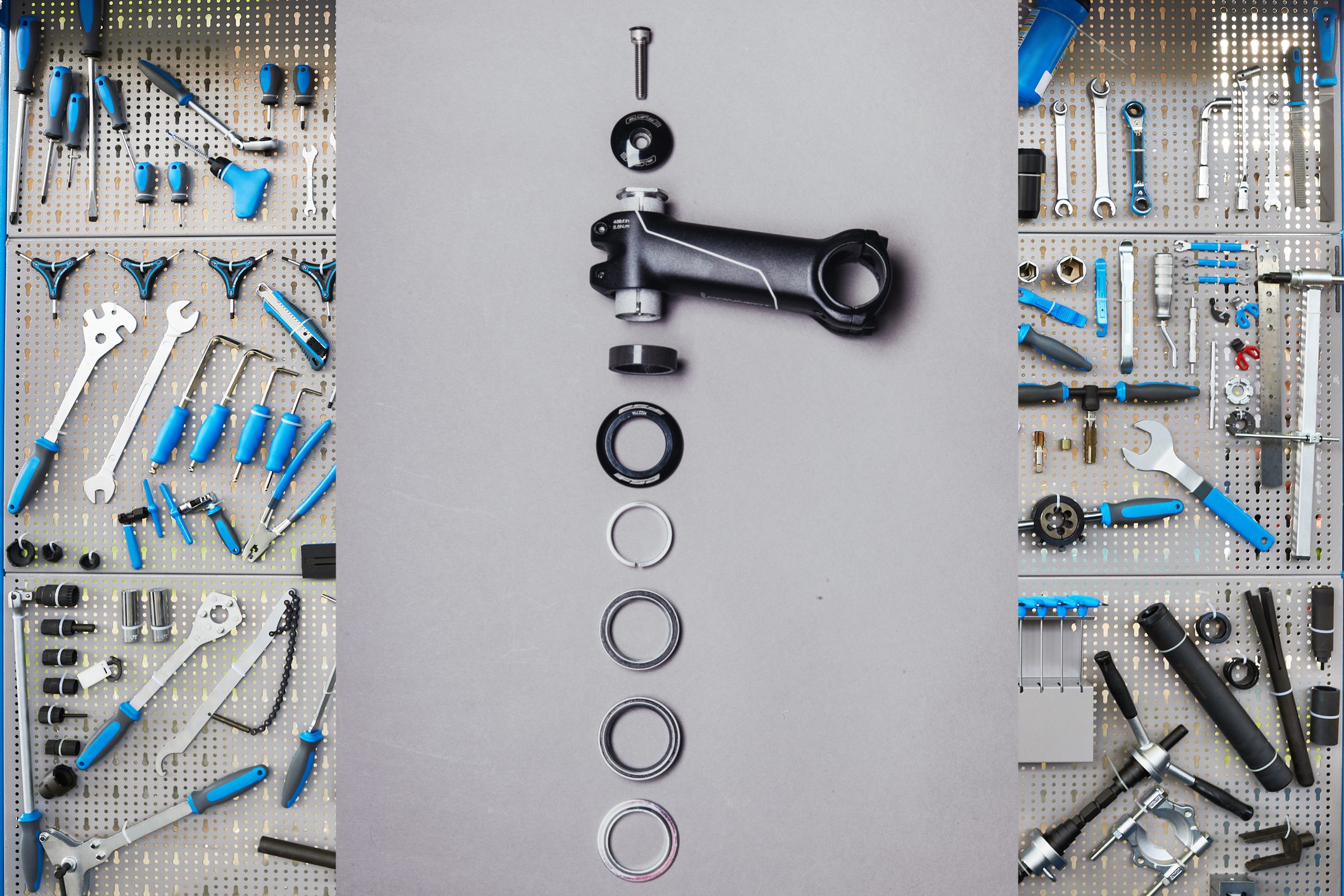
by Nick Di Cristofaro
The headset is the assembly that fits into a bicycle’s head tube and allows the front fork and wheel to rotate properly. There are two types of forks that require their own types of headset: threaded and threadless. I’ll focus on threadless as threaded forks are mostly things of the past (but are still used on some classic steel bikes and vintage frames).
There are many configurations of threadless headsets. Generally, a star nut (for a metal tube) or an internal expansion plug (for carbon) sits inside the top of the steering tube and acts as an anchor point. After the stem and spacers are placed onto the fork, you can preload the bearings with a top cap and a bolt that threads into the nut or expansion plug. The stem is then tightened around the steering tube.
When you have a loose headset, your front end feels wobbly when braking and knocks back and forth. Loosen the top-cap bolt and stem bolts. Remove the top cap and bolt to inspect the expansion plug or star nut. For a metal steering tube, make sure the star nut isn’t loose and can stick securely into the fork. For a carbon steering tube, remove the stem/handlebar assembly and place it gently to the side, being careful not to kink any cables. A very common cause of a loose headset is a loose or damaged expansion plug. This plug holds the headset together. Make sure the plug can be secured in the fork by checking the bolt and making sure it tightens properly. Some expansion plugs sit inside the fork, and some sit inside and on top. If it sits on top, ensure there are no gaps. You might have to loosen it and tap it down a bit. If your plug isn’t staying tight, remove it and inspect for damage. Replace if necessary.
Next, check the top of the stem and fork with the stem installed. If you do not run any spacers on top of the stem, you must ensure it sits slightly proud of the steering-tube top so that the top cap touches the stem and not the top of the steering tube itself. If there isn’t a sufficient gap, you will have to rearrange spacers to ensure the top cap is compressing the assembly, not the tube. You can also cut the tube down to create this gap. When you tighten the bolt, the headset should feel tighter. If not, then the top cap is likely stopping at the steering tube and isn’t preloading the bearings.
Finally, make sure the stem-clamp bolts are loose and slowly tighten the top-cap bolt, while you simultaneously lock the front brake and rock the bike back and forth. You want to tighten the top-cap bolt just enough to get the play out of the steering. If you tighten too much, you might have binding, which can lead to premature bearing wear. Once you get the play out of the steering, straighten out the stem to align it with the front wheel. I like to look straight down at the stem from above while tapping the front wheel ever so slightly with my hand to get everything straight. Finally, snug up the stem bolts by hand, and then torque to spec, especially on a carbon steering tube. Rotate the handlebars back and forth, and then grab the front brake again while rocking the bike back and forth to ensure everything is smooth and there is no play.
If your steering rotation still isn’t smooth, you might have worn bearings. Remove the front wheel, brake and fork. Then, remove the headset bearings. Rotate the bearings in your hand and replace if they feel gritty and notchy. Apply a thin layer of grease in the head tube where the bearings sit and along the crown race (lower fork). Place the lower bearing onto the fork then slide the fork into the frame. Place the upper bearing over the steering tube into the frame. Apply another thin layer of grease on top of the bearing. Slide the split collet, and then bearing cap over the fork. Place the spacers (if needed) over the fork and replace the stem and top cap (and spacer if necessary). Adjust the headset and you’re good to go.

