5 ways to virtually recreate a group ride
Stay connected with your bike friends without circumventing social distancing
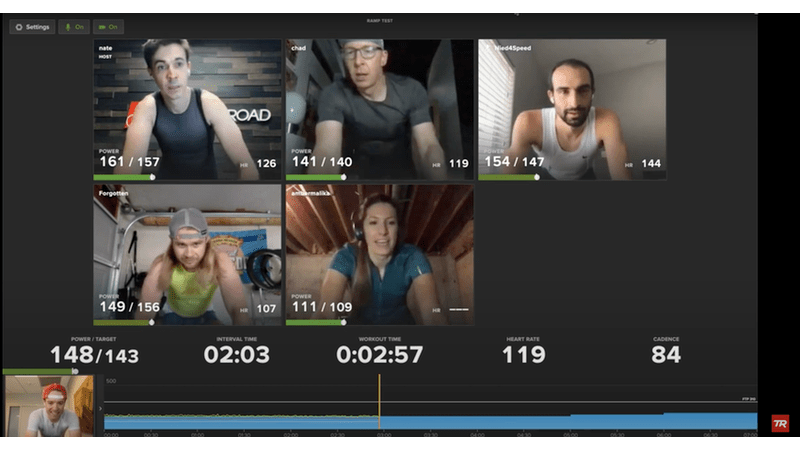
It’s getting colder and not everyone loves to do a full ride shivering in the dark. Fortunately, the beneficial socialization you get from riding with others doesn’t have to come to an end with the advent of trainer season.
1. TrainerRoad group workouts
A new TrainerRoad feature allows riders to create ‘Group Workouts’ and train together with friends and teammates. Everyone does the same workout while the screen displays power numbers and a video feed from each of your friends. Somehow going hard isn’t as bad when you can see everyone else suffer.
Recently the TrainerRoad team did a group ramp test, which was surprisingly entertaining to watch.
RELATED: TrainerRoad launches group workouts with video chat
2. Discord and ride
Discord is a VoIP app designed originally for video games but now used by community groups, study clubs, creators, hobbyists and more. For indoor cycling, the app is great for chatting during a ride. One user creates a channel, and anyone with the link will be able to access the chat. The only requirement is headphones with a microphone.
Discord doesn’t set a limit on the number of participants, so the chat can be as big or as small as you want. It’s a great way to kill time on the trainer, and the lack of video is perfect for those with weaker internet or anyone who doesn’t want to tidy up their trainer corner.
3. Rouvy group rides
Rouvy group rides let you pretend you’re riding local routes or travelling to Europe together. The augmented routes of the app use real footage to create routes with accurate gradient and GPS data. Group rides are limited to four participants and must take place in ‘training’ mode.
Participants don’t have to all be at the same level, as the ‘accuracy of reality’ can be toggled to make the route easier or more realistic.
4. Zwift meetups
Zwift MeetUps can be organized by anyone with a Zwift account. Open the companion app, hit the events tab and click on the icon with three people under your name. You’ll need to be following any riders you want to invite to the meet up. The ‘keep everyone together’ option under ‘Customize MeetUp’ will keep the group together no matter how hard or easy everyone is going.
If creating a MeetUp is too much effort, just hit use Zwift’s ‘Ride With’ feature to join someone already riding. When you log in to Zwift, select a world to view the list of riders currently on course. The names of people you’re following are listed first. Select a name in the rider list and hit the ‘Join’ button. You can chat with the companion app, discord, any other means of communication or simply ride in silence together.
5. Zoom call and coffee ride
A nice, no expectations morning ride is a great way to start the day. Use your brewing method of choice to make yourself some coffee or tea, shift into the little ring and launch a Zoom call with some pals.


