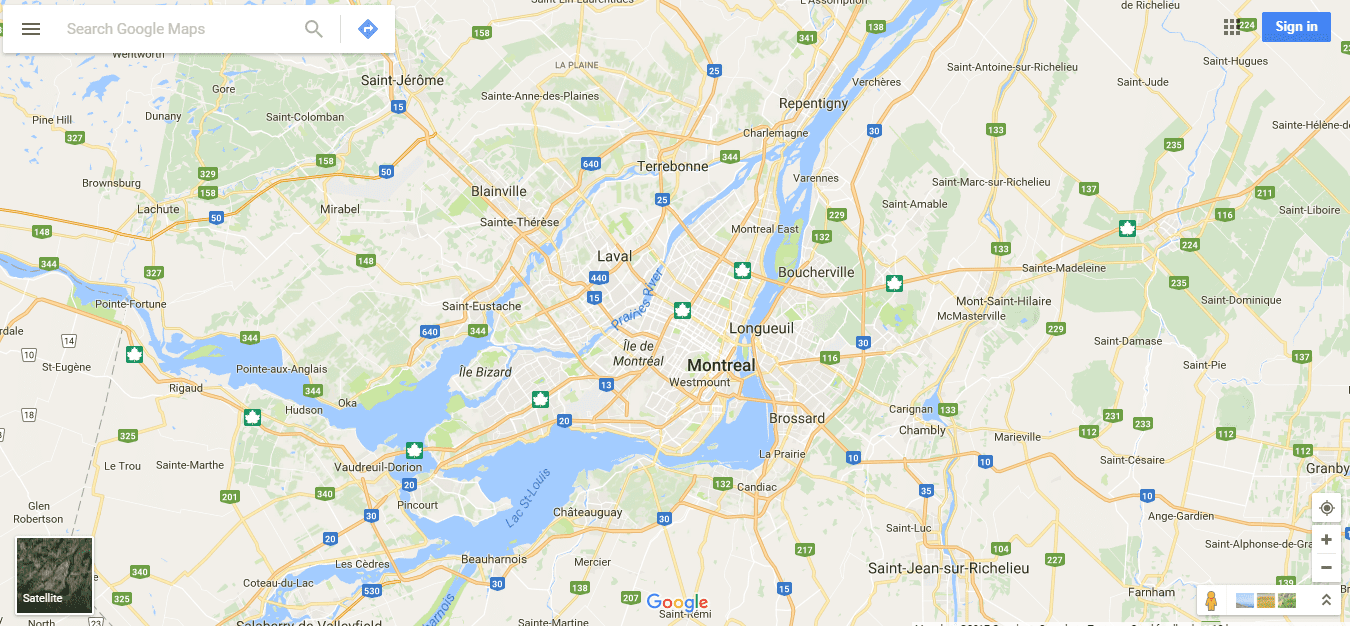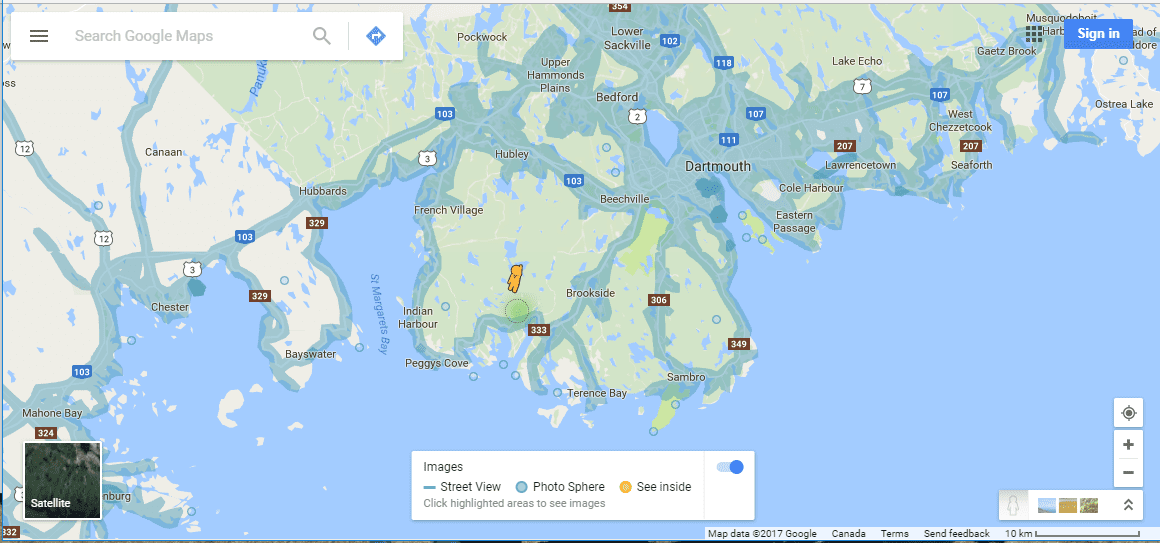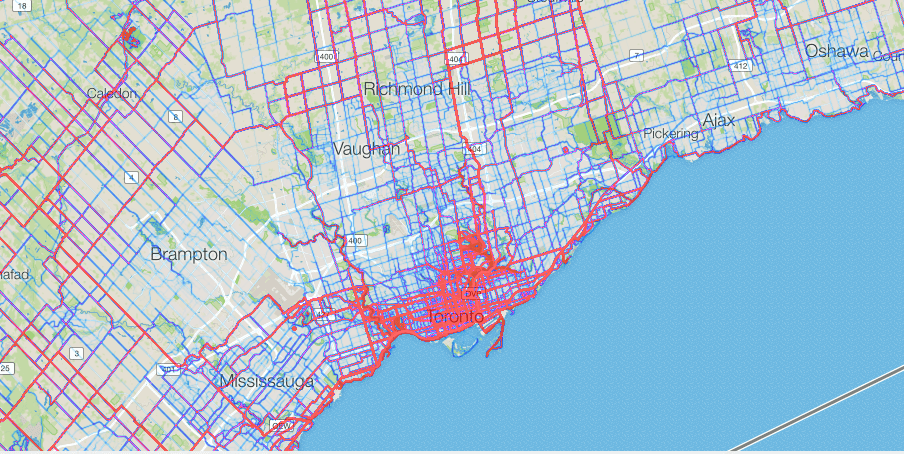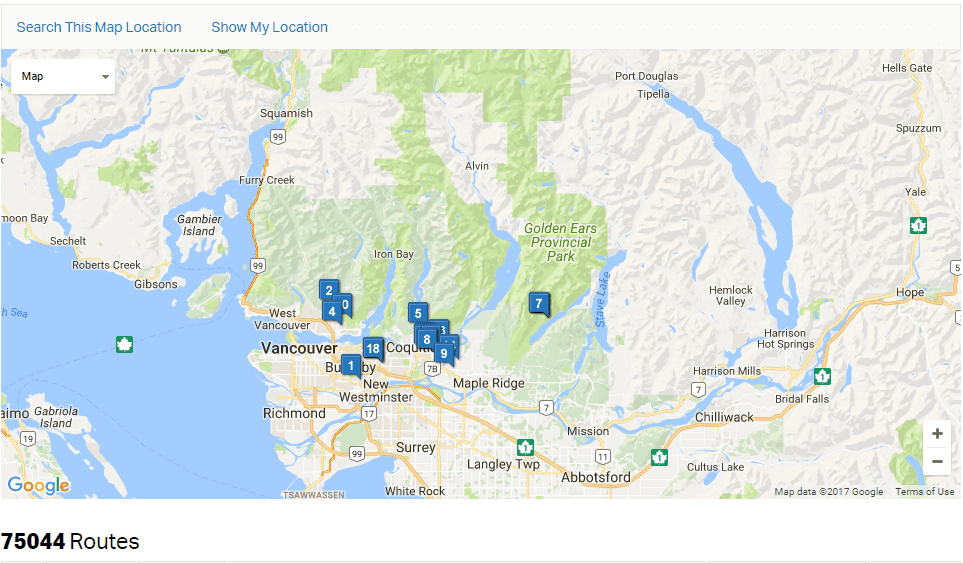How to map out a great cycling route
Discover new roads, better views and bigger challenges with these tools
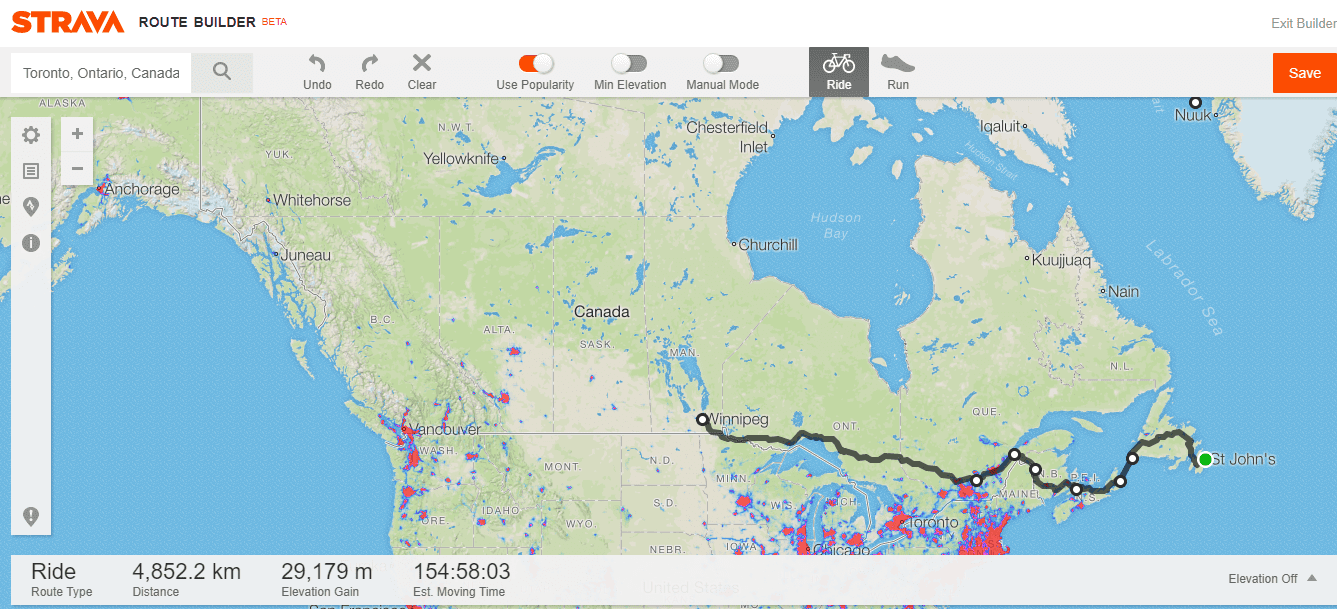
Different riders have different skill sets. Those who are masters of the routes are relied on by others who trust them to take them on the nicest roads. When you travel and are riding solo or are just looking to change things up it’s time to map out a fresh and fun new route. Doing so is easier said than done.
RELATED: How to be the most popular person on the group ride
Finding new routes and good rides can be a challenge. With so many options, many areas just seem like a maze and it can be intimidating to find a great route to ride. In areas with fewer cycling friendly roads it can be hard and you may simply opt for doing the same route time and time again. In remote areas there may be so few options it seems there can’t possibly be any interesting routes you haven’t already ridden.
Ideally the roads on a good route should be quiet, nicely paved or gravel if you are looking for more of an adventure, scenic and many appreciate a few challenges along the way in the form of climbs or hills though it will depend on where you are. Whether you are visiting a new area and you want to make the most of your time out on the bike or you are just looking for something different in an area you are familiar with, here are the tools you can use to map out a fantastic route:
Google Maps
Perhaps the navigation took familiar with the most number of people is Google Maps which can help you find the fast route from point A to point B regardless of your mode of transportation. Google can suggest bike routes but you are not able to then turn that route into a GPX or TCX file to upload it onto a bike computer. The suggested routes also don’t take into account you are riding for leisure and will often take you on bike paths perhaps not suitable for a group ride.
I have found the most helpful part of using Google Maps is the street view function. Once you have a route in mind you can check the roads you have chosen to ride on. Perhaps you will find out one of the roads is actually a minor highway or is rough gravel allowing you the chance to reroute yourself before getting their on your bike and realizing your mistake.
Use Google Maps to check the types of roads you are planning on riding to ensure they aren’t too busy or a surface you aren’t prepared to ride. Reference Google Maps after creating a route in one of the other ways described below.
Strava
Millions of activities have been uploaded to Strava by athletes around the world making it perhaps the best place to start when designing a route. Using the explore feature you can find the most ridden Strava segments in the area. You can then begin playing around with the mapping function which is one of the most user friendly ones I have used. If you just select two points on the map, Strava will send you on the most popular route between those two points. To make the ride even better though make sure to find interesting segments such as notable climbs. Then double check all the roads using Google Maps street view to ensure it hasn’t told you to take busy roads or gravel you aren’t prepared to ride.
Use Strava heat maps and the mapping function to create a great route and then download the TCX or GPX file to upload to your Garmin or other GPS device with navigation. You can share the route with others by simply sharing the link, a useful feature if it will be ridden by different groups or riders of different abilities.
MapMyRide
Map My Ride is another site that allows you to track your rides and offers a bank of routes others have mapped out. If you are looking for inspiration for a route this is a great place to begin exploring your options. You can sort routes by their popularity and then begin sifting through them in order to find the one that suits what you’d like to do. You can also use a navigable map in order to find routes others have mapped. This is especially helpful if you are traveling somewhere more remote. Just scroll to the desired area and tap Search This Map Location. You can also search by your location and help it narrow down the list by giving desired length and using a keyword that could help find just the route you are looking for in the database. MapMyRide also has a create route function.
Use Map My Ride to discover possible routes in different areas. While they may not be exactly the length you want or depart from the right spot, the routes others have created can give you inspiration. Use their mapping function to then create your own route.
Event routes

Gran fondo’s charity rides, and races often use roads that are worth checking out. If you are visiting Europe at every turn you will stumble upon a road that features in a pro race and many of them you will certainly want to check out. In areas you are less familiar with check if there is a local event you can find the route of. Maybe it uses the regions most scenic roads and includes a hill or two you will want to check out.
Local knowledge
Bike shops and local riders are perhaps the best way to find good routes whether in a new place or when you are just looking for a change in scenery somewhere more familiar. You can stalk riders who have ridden in the area for inspiration on Strava or head to a local bike shop to actually talk to someone. You might just be lucky and find someone who leads a weekly ride or who is intimately familiar with the best and least known beautiful roads in an area.
Riders who have lived in an area for a long time have often discovered all the best routes and will name off roads with intimate familiarity being able to tell you which ones are pothole riddled, which offer the best views and which offer a real satisfying challenge. If it’s a new area you haven’t visited, ask a few friends to find out if they know anyone who’s ridden there. They can refer you to a good route.
However you navigate your new route, whether with instructions written on a paper attached to your stem, your bike computer with navigation capabilities or from memory, having a new familiarity with an area thanks to using these tools