Strava turns off flyby feature
Users must now 'opt in' to appear on flyby maps
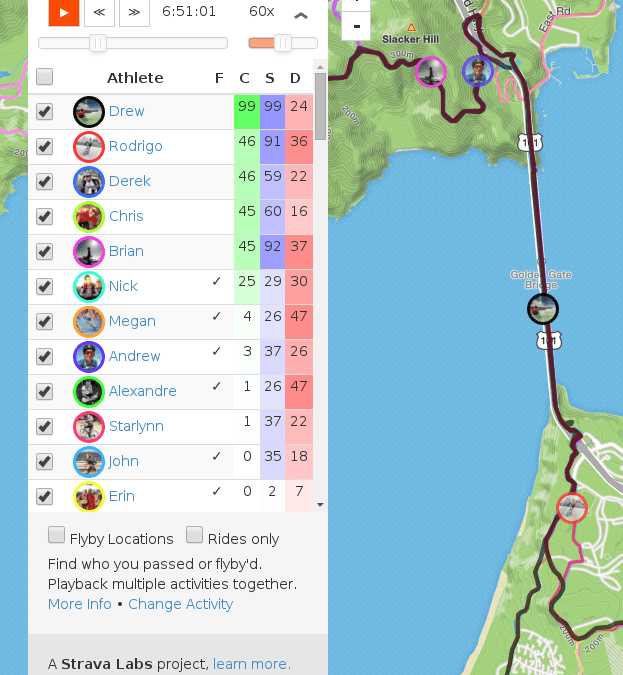 Photo by:
strava
Photo by:
strava
As of Tuesday, instead of Strava users automatically appearing in other’s flyby maps, Strava has made other’s data private by default. Users can still change flyby information to public if they choose by toggling their privacy settings.
Flybys are a Strava function that displays all the riders you passed on a ride, where they passed you and how similar their rides were to yours. Avid Strava users liked the function for route inspiration, figuring out who that really fast person that passed them was and to take an in depth look at what happened during a race. While the function had its uses, there was also a level of safety concern as users could easily track down someone they had seen riding in the area.
Privacy concerns
In September Strava user Andrew Seward shared a story from his run on Twitter. He pointed out that by simply passing a woman on his run, Strava recorded that they’d run together, a function related to flybys. Despite not knowing her or following her, he was able to see her route, name and picture.
(2/2) This is despite the fact that I don't follow her and she doesn't share her activity publicly.
So basically if someone sees a woman running alone there's an app they can go to see her name, picture and address ?
— Andrew Seward (@MrAndrew) September 14, 2020
If the activity was made private it would have been removed from flybys but many users were not aware of this function until Seward’s Tweet made the rounds.
***UPDATE*** @Strava have now changed this setting to default to private – for anyone who had it set to 'Everyone' it is now set to private until you choose to enable it.
Thank you for listening and taking this seriously Strava!https://t.co/r08PY7P41v— Andrew Seward (@MrAndrew) October 14, 2020
In response to the privacy concerns, Strava automatically turned off the flyby function for all users. A Strava spokesperson said via email, “As part of our ongoing commitment to privacy and safety, flyby sharing will be default off unless athletes choose to change it. As always, private activities stay private and we offer multiple privacy controls to ensure that athletes can have their intended experience.”
The death of flybys?
Now that this feature has turned to default off, some Strava users are complaining that their flyby map has become a ghost town. Most users are unaware of the change or have chosen to keep themselves out of other’s maps. Those who wish to make their flybys public can go into settings>Privacy Controls>Flybys and click on the ‘Everyone’ option.
A version of this article originally appeared in Canadian Running Magazine
